Title
Create new category
Edit page index title
Edit category
Edit link
5.2. My Audience Tab
Audience Cards under the My Audience tab
Cortex Catalog displays audience cards under the My Audience tab with information and interface that is specific to audiences that can be selected for the advertiser/client currently being managed.
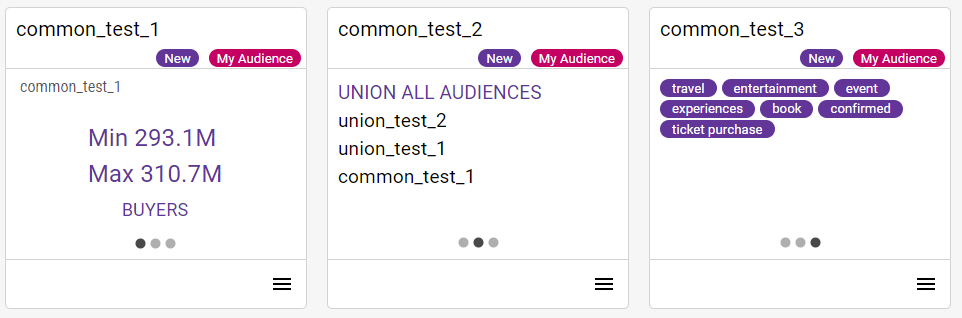
Cortex Catalog - Audience Detail for three different combined audiences from the My Audience tab, each with a different carousel view
5.2.1. Information
- The headline at the top of the card identifies the name of the audience. If this headline is truncated in length, hover over it for two seconds to view the full-length name.
- The center panel displays a carousel that cycles through names, descriptions, volumes, and tags of the audiences that comprise the combined audience. If the audience description is truncated in length, hover over it for two seconds to view the full-length description
- The center panel also displays any chips assigned to this audience. Up to two chips can be displayed{ The My Audience chip identifies the audience as a combined audience specific to this client/account and the New chip identifies if the audience has been added within the last 90 days.
A combined audience inherits the tags from its component audiences.
Chips may also show the type of audience (choices include Travel, Finance, Retail, Experiences, or Demographics). See 15. Audience Definitions for more details on industry-specific solutions.
Cortex Catalog displays the minimum and maximum audience size for a combined audience as an estimated range instead of a calculated number of users. ADARA can't provide a more accurate estimate prior to the combined audience being activated. Certain combined audiences created with the common operation may have such a small size that they are not usable for targeting.
5.2.2. Interface
- The button carousel under the center of the card changes between the audience description over the number of unique records in that audience and the tags assigned to this audience (i.e. home value, equity, real estate; note that not all audiences have tags assigned to them). Select the buttons to jump to specific carousel views. Alternately, hover to the right or to the left of the center of the card to show a directional arrow; select that arrow to cycle through the carousel views.
- Select from the drop down menu in the lower right of the card. Options include Activate, Add to Activation Group, and Add to Combine Audience. See 5.5. Drop Down Menu for more information.
For context, here's the larger My Audience tab view again, with multiple audiences displayed. These audiences can be selected for the advertiser/client currently being managed.
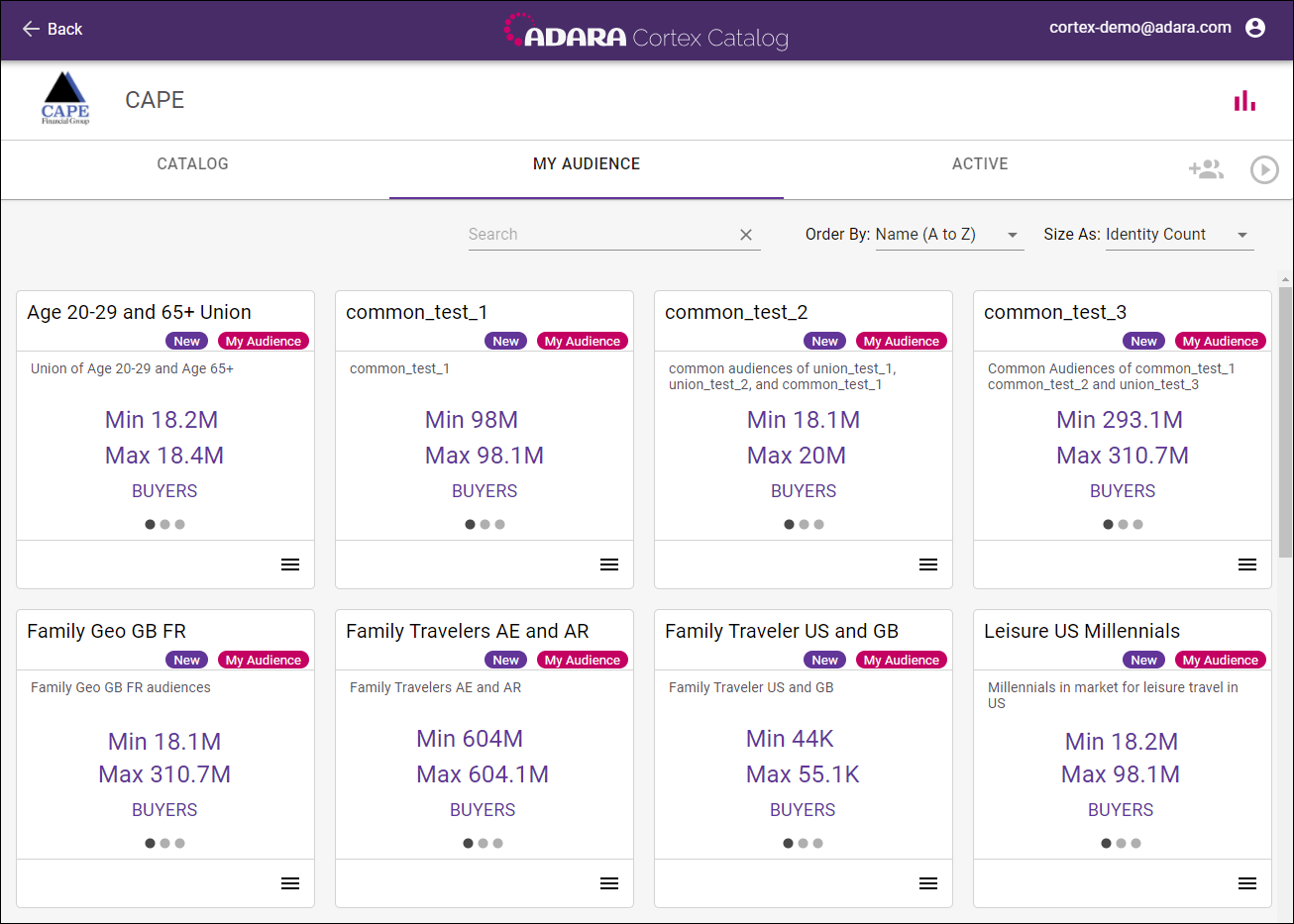
Cortex Catalog - My Audience view of available audiences
© ADARA, Inc. All rights reserved.