- Open the Cortex Catalog Client Cards View.
- Select the drop down menu in the lower right of the card and select Manage Channels to view the Channel Management screen, See Channel Management for more information.
- Go to the third set of channels to view the available Unconfigured channels
- Select the Destination Platform you wish to configure its integration,
- ??then select Next.
text
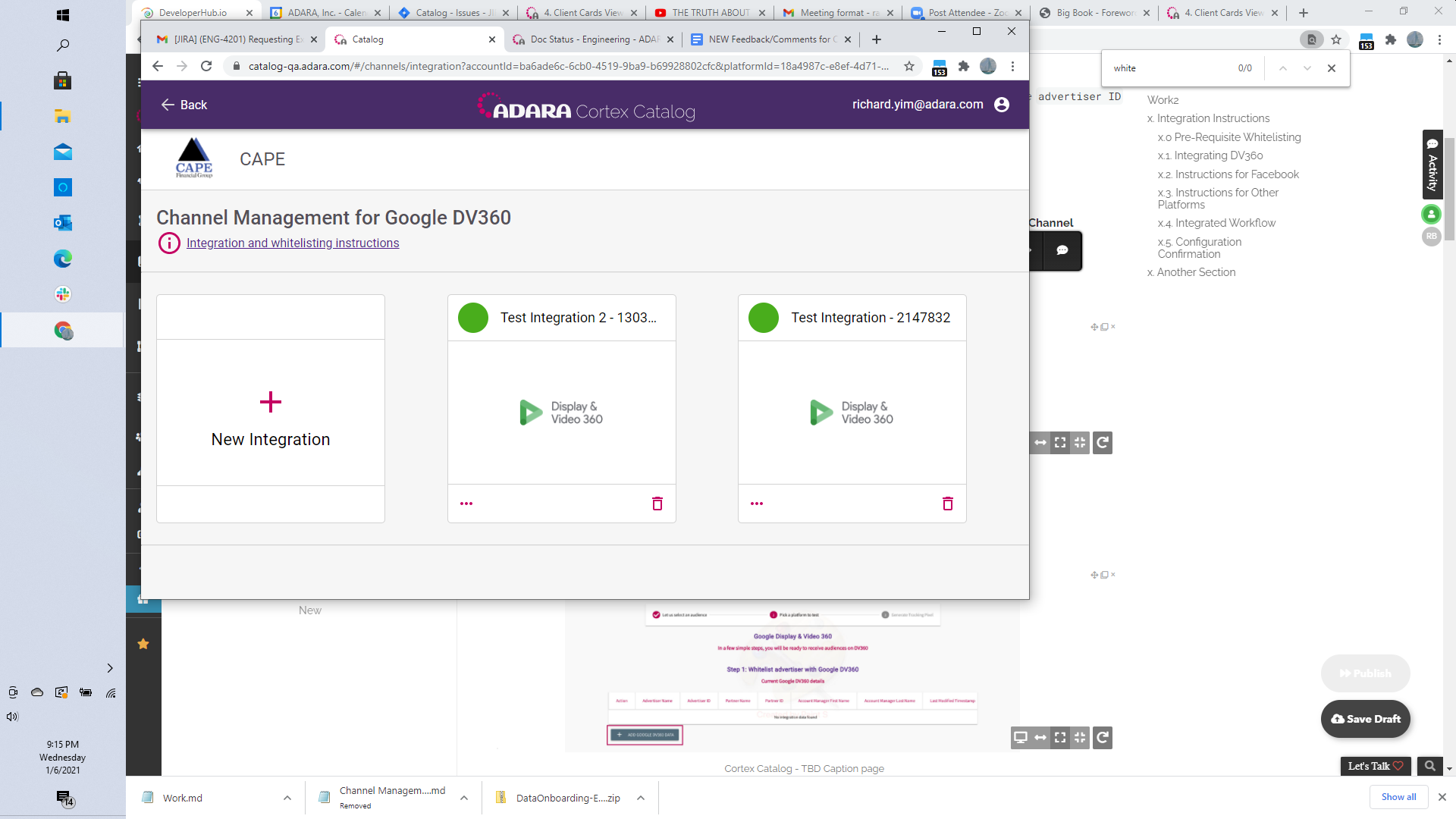
text
Was this page helpful?