Cortex Catalog displays the dashboard at logon by default. To change this default, select the the three bars icon in the upper right of the 4. Client Cards View and toggle.
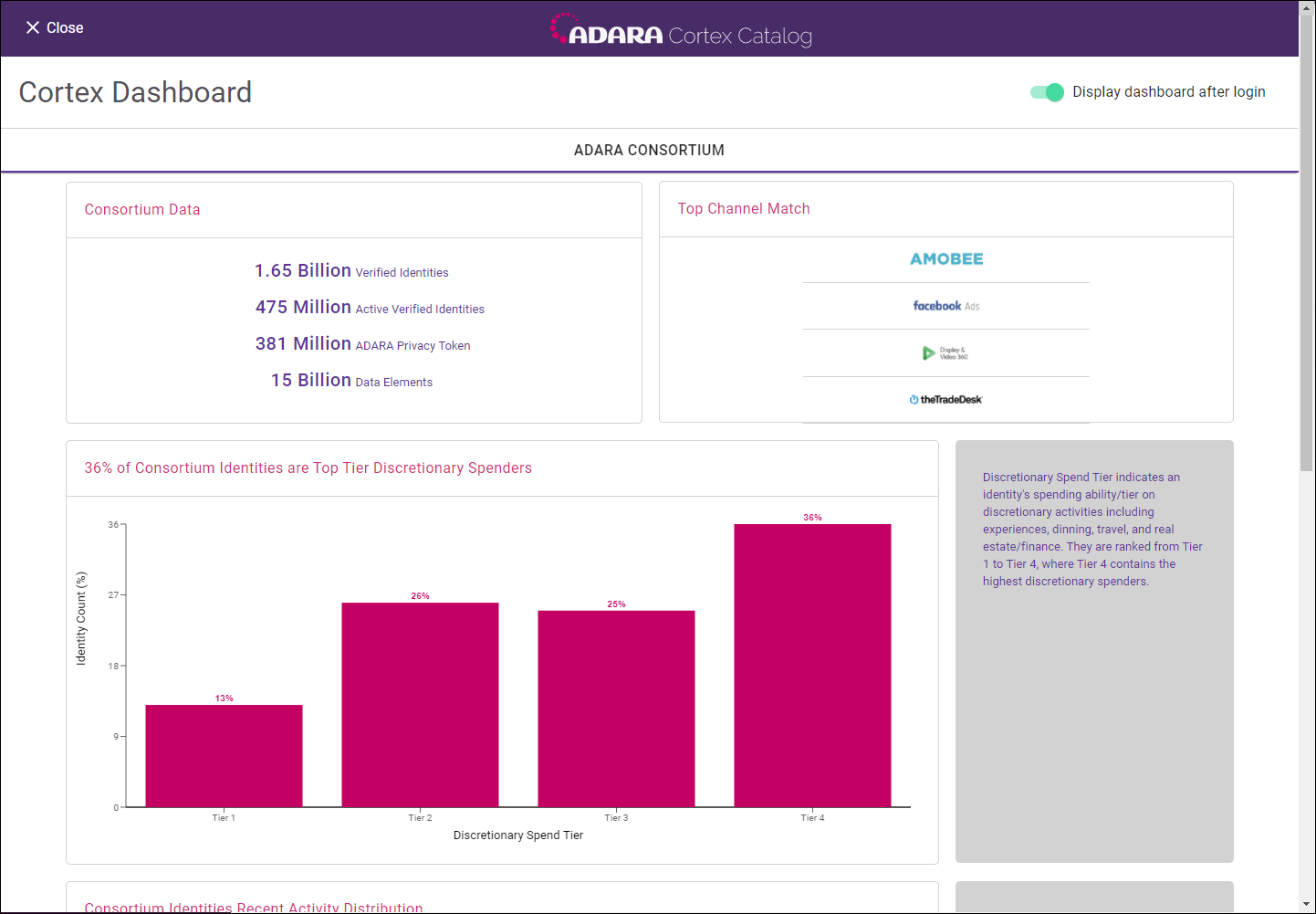
Cortex Catalog: Dashboard toggle
Even with the dashboard toggled off, you can still access the Cortex Dashboard by selecting the the three bars icon in the upper right of most Cortex Catalog views.
Select the three bars icon for details on the ADARA Consortium and/or how your data matches it.

Was this page helpful?