Title
Create new category
Edit page index title
Edit category
Edit link
8.3. Combine Audience Verification
Processing takes a moment, but when complete, the Combine Audience modal displays one of the following:
- Successful Audience Combination: green boxed message verifies successful combination of the selected audiences
- Unsuccessful Audience Combination: a red boxed message communicates an error during audience combination
8.3.1. Successful Audience Combination
After successful audience combination, a green boxed message verifies successful audience combination. The combined audience will now appear in the 5.2. My Audience Tab.
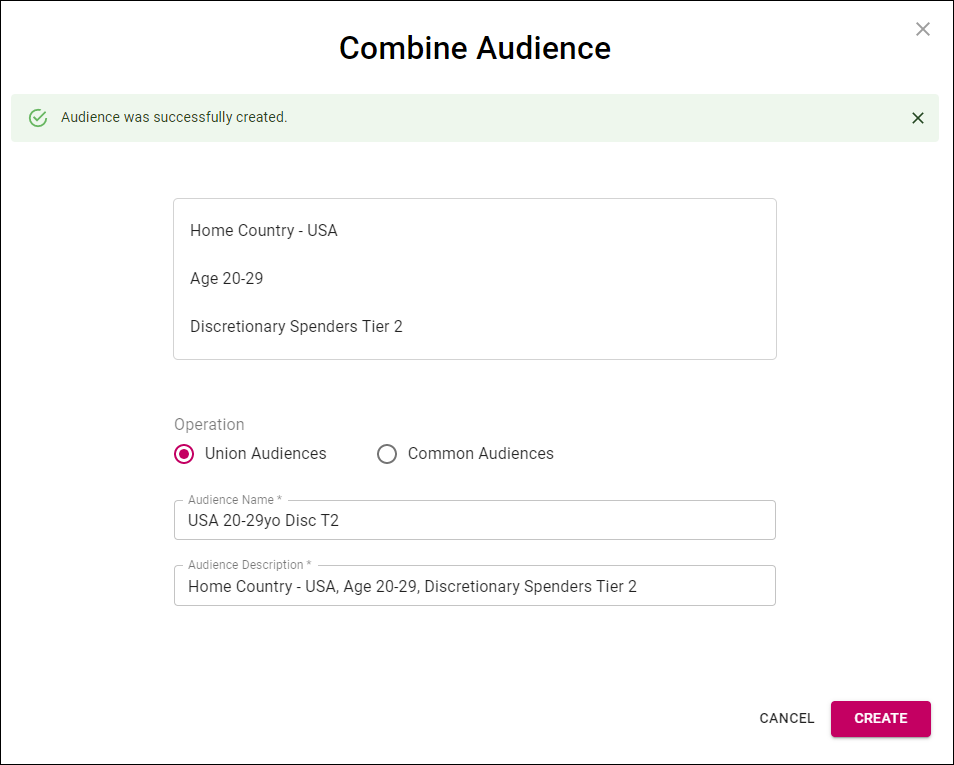
Cortex Catalog - Combine Audience modal view for Successful Audience Combination
Several seconds after displaying the green boxed verification message, Catalog closes the Combine Audience modal view and returns you to the previous Cortex Catalog tab.
8.3.2. Unsuccessful Audience Combination
If audience combination fails, a red boxed message communicates this. Since combination was unsuccessful, Cortex Catalog does not display the audience in the 5.2. My Audience Tab.
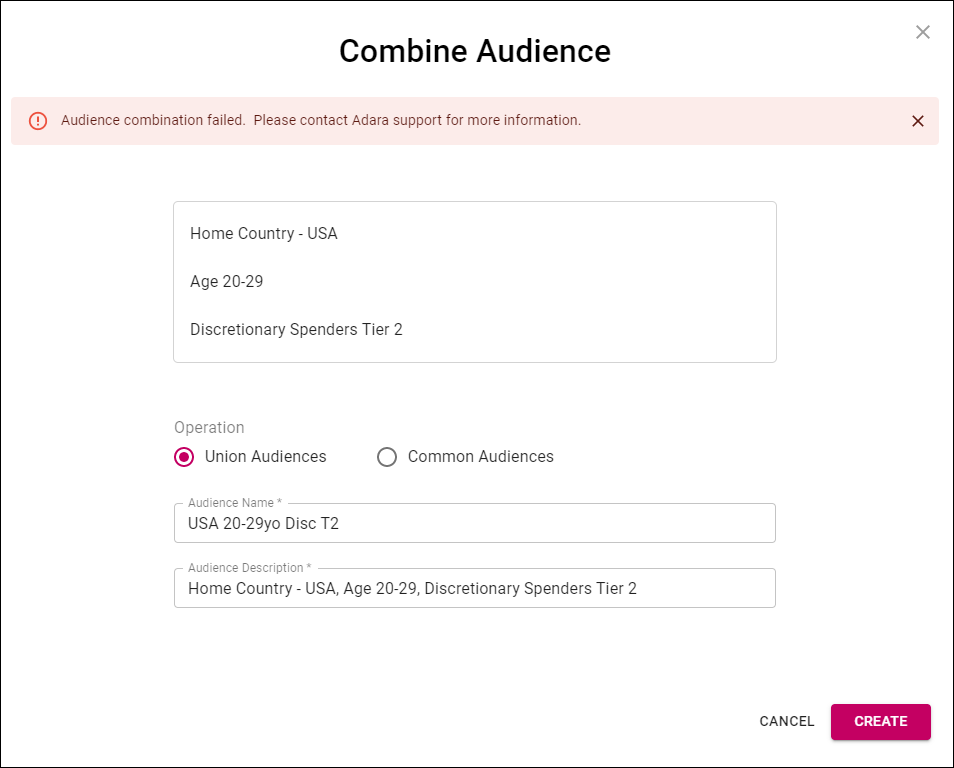
Cortex Catalog - Combine Audience modal view for Unsuccessful Audience Combination
Select Cancel or select anywhere outside the Combine Audience modal view to return to the previous Cortex Catalog tab. To resolve this red-boxed error message to combine these audiences, contact an ADARA Customer Success Representative directly or email support@adara.com.
© ADARA, Inc. All rights reserved.