Title
Create new category
Edit page index title
Edit category
Edit link
9.1. Activation Group Queue
The Activation Group icon shows a red counter that increments as you add audiences and is grayed out when empty.
Select the Activation Group icon to open the Activate Audiences modal to view, edit, or execute the audiences you have queued for activation. Remove audiences from this list one at a time by selecting the X for each row, or all at once by selecting Remove All. Scroll vertically through the list if necessary.
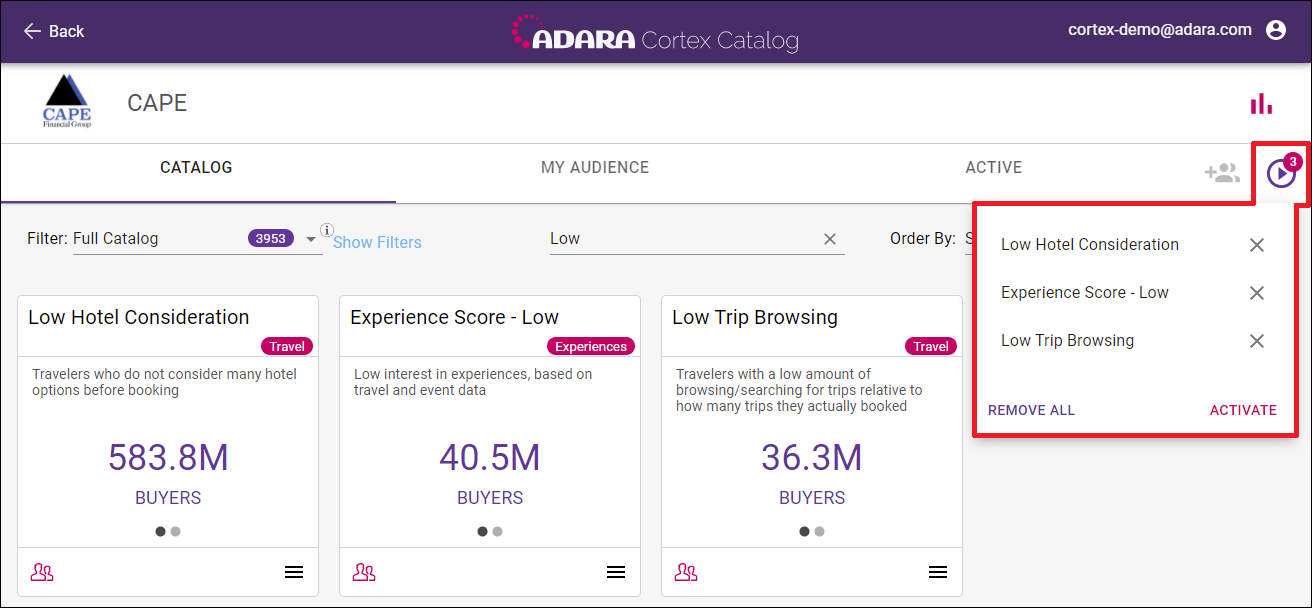
Cortex Catalog - Activation Group Queue (three audiences selected)
The Activation Group queue persists across most events such as changing tabs, browser window closure, and account logout. Select Remove All to clear the queue.
Successfully activated audiences will be removed from the queue; unsuccessfully activated audiences will still appear in the queue;
After reviewing the audiences you wish to combine, select Activate to initiate activating them all at once, as opposed to individually, as done with 6. Activate an Audience.
© ADARA, Inc. All rights reserved.