Title
Create new category
Edit page index title
Edit category
Edit link
9.3 Activation Group Channels
The next step to activate multiple audiences is to toggle the channel(s) to which the selected audience will be pushed. This Activate Audiences modal view shows the channels that have been fully configured for this client. To configure a new channel for a client not shown here, contact an ADARA Customer Success Representative directly or email support@adara.com.
Toggle the channels on that you wish to activate. The default view has all channels toggled off.
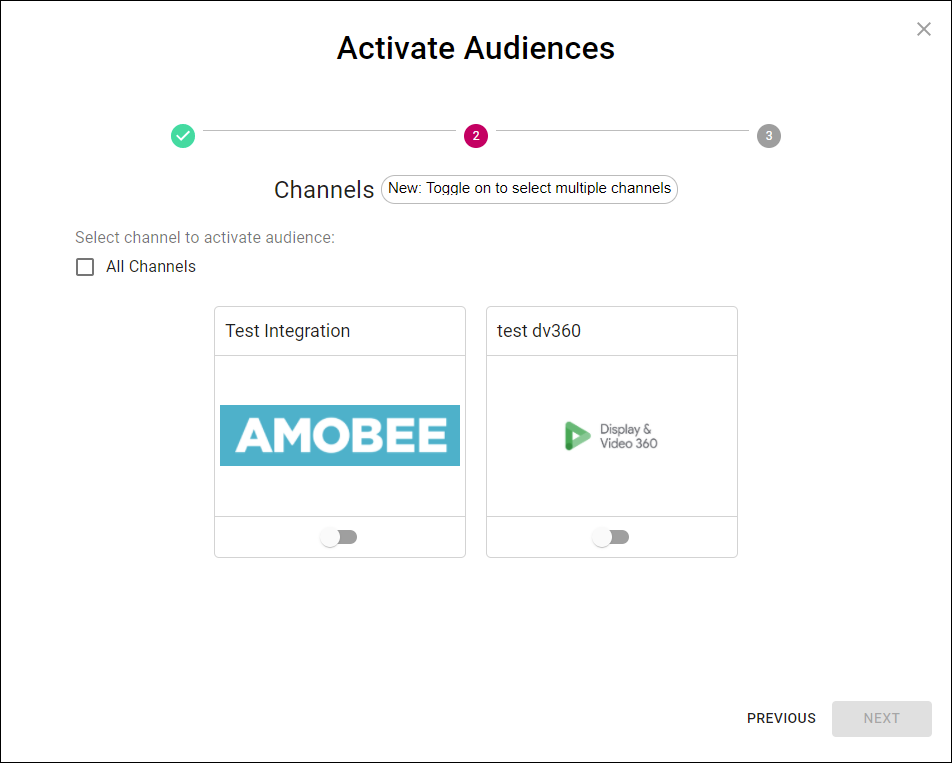
Cortex Catalog - Activate Audiences modal view to Select Channel (no channels toggled on; 4 channels selectable, 1 not)
Toggle any combination of displayed channels for activation
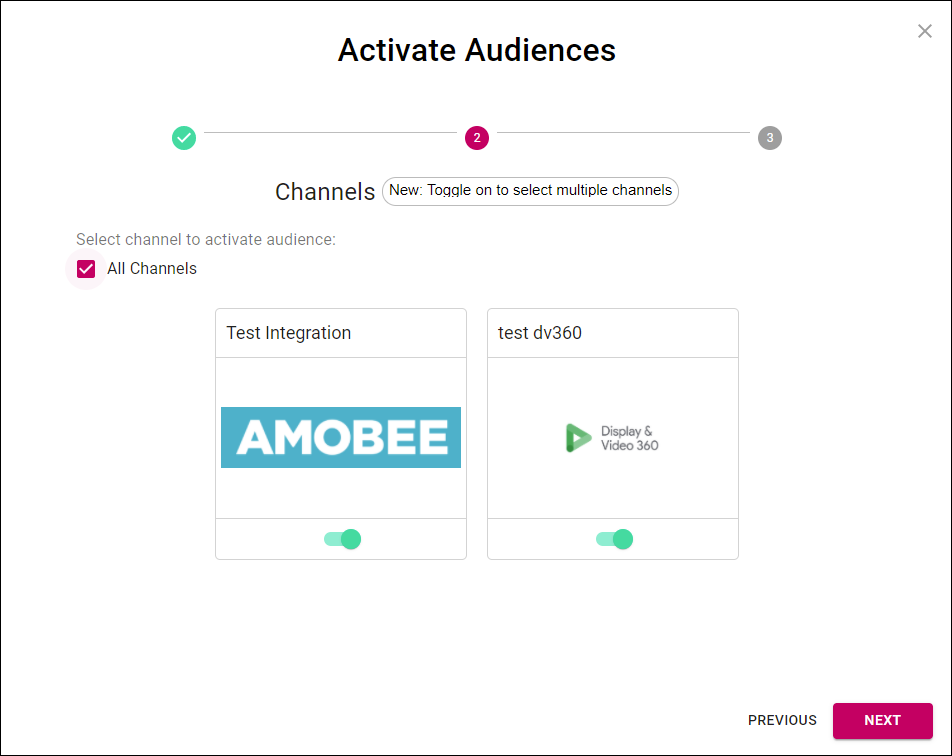
Cortex Catalog - Activate Audiences modal view to Select Channel (one channel toggled on)
Any gray channels are not selectable and are either not fully configured for this client or already activated for this audience.
Select Next to advance to the next step in the Activate Audiences modal view, or Previous to return to the previous activation step.
© ADARA, Inc. All rights reserved.