Cortex Catalog displays a verification prompt over a darkened background of the modal and the previous Cortex Catalog tab. The prompt reads: "Are you sure you want to deactivate this audience from: [audience name]? Deactivation will be effective immediately." Select Yes to continue deactivating the audience or No to return to the previous Cortex Catalog tab.
Processing takes a moment, but when complete, the Deactivate Audience modal displays either:
- a green boxed message verifying the successful deactivation of the audience
- a red boxed message communicating an error during deactivation
7.2.1. Successful Deactivation
After successful audience deactivation, a green boxed message verifies successful audience deactivation and notes that this just-deactivated audience will appear in the Active tab and not the Catalog tab. Cortex Catalog will refresh the delivery status as soon as it is available.
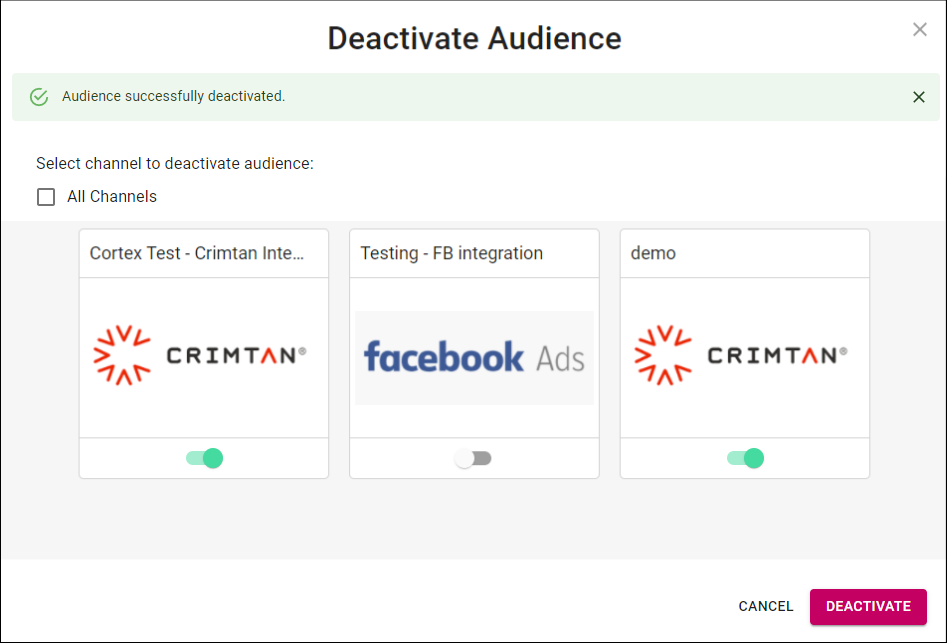
Cortex Catalog - Deactivate Audience modal view to Confirm Deactivation
Several seconds after displaying the green boxed verification message, Catalog closes the Deactivate Audience modal view and returns you to the previous Cortex Catalog tab.
7.2.2. Error During Activation
After unsuccessful audience deactivation, a red boxed message communicates that an error occurred during audience deactivation. Since deactivation was not a success, the audience you attempted to deactivate stays where it was in the 5. Audience Cards View.
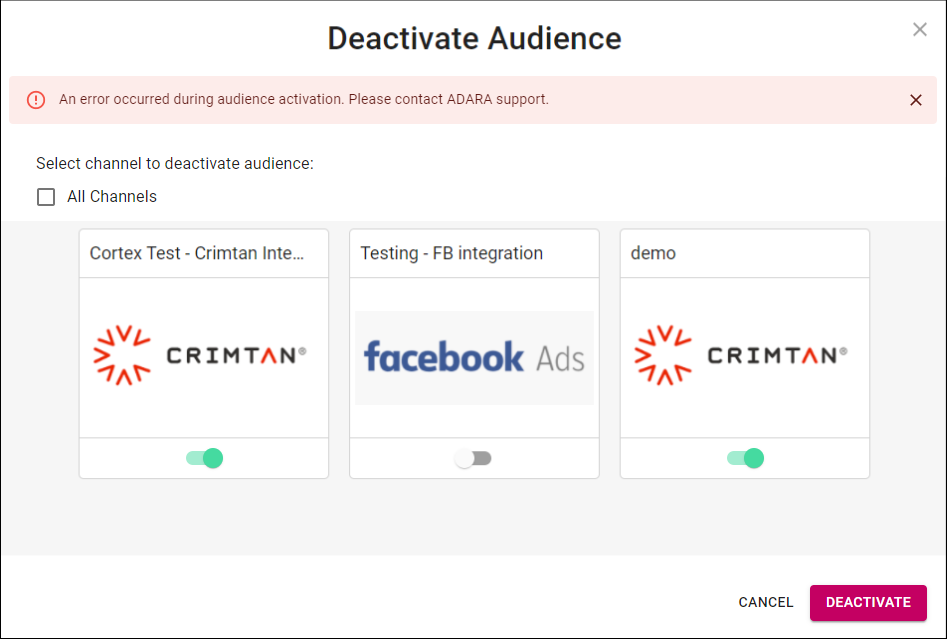
Cortex Catalog - Deactivate Audience modal view for Error during Deactivation
Select Previous to return to an earlier step in the deactivation modal view or select anywhere outside the Deactivate Audience modal view to return to the previous Cortex Catalog tab. To resolve this red-boxed error message and deactivate this audience, contact an ADARA Customer Success Representative directly or email support@adara.com.