The third step to Activate an Audience is to review the selected audience card (on the left side) and check the channel (on the right side) to which the selected audience will be pushed.
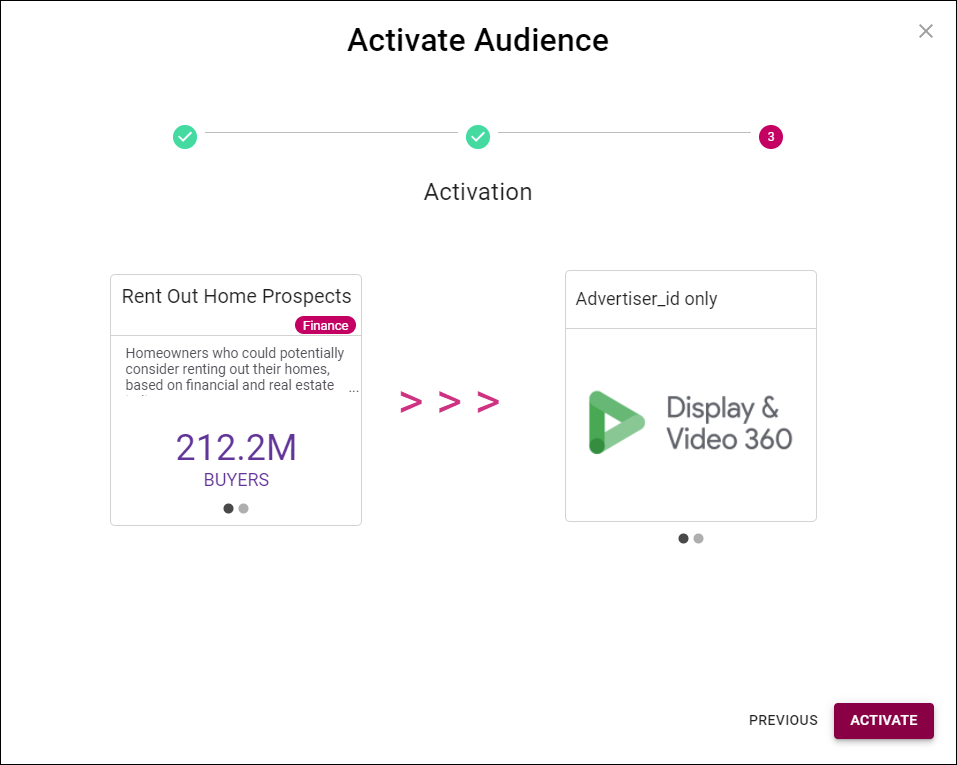
Cortex Catalog - Active Audience modal view to Confirm Activation
The button carousel underneath the channel card shows the number of channels toggled to which this audience will be pushed, Select the buttons to jump to specific carousel views. Alternately, hover to the right or to the left of the centered client logo to show a directional arrow; select that arrow to cycle through the carousel views to view the selected channels.
If the displayed information is not correct, select Previous to return to an earlier step in the activation modal view or select anywhere outside the Activate Audience modal view to return to the previous Cortex Catalog tab.
If the displayed information is correct, select Activate to activate this audience through the selected channel.