Title
Create new category
Edit page index title
Edit category
Edit link
9.5. Activation Group Verification
Processing takes a moment, but when complete, the Activate Audience modal displays one of the following:
- Successful Activation: a green boxed message verifies full successful activation of the audience for all selected platforms
- Error During Activation: a red boxed message communicates an error during activation of all platforms
9.5.1. Successful Activation
After successful audience activation, a green boxed message verifies successful audience activation and notes that the just-activated audience will appear in the Active tab and not the Catalog tab. Cortex Catalog will refresh the delivery status as soon as it is available.
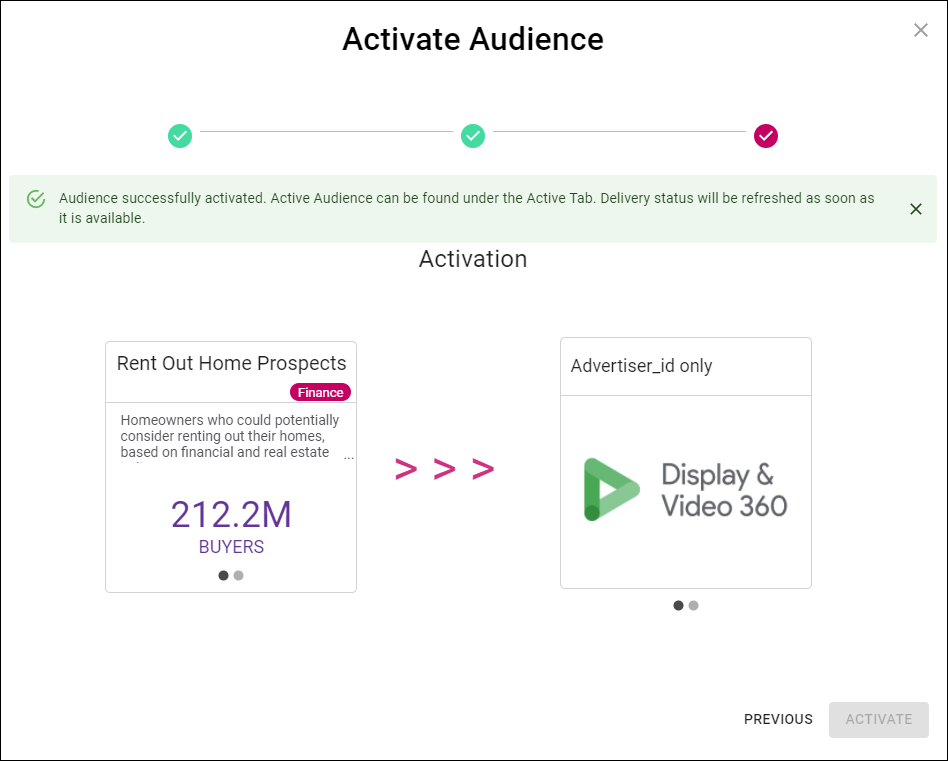
Cortex Catalog - Active Audience modal view to Confirm Activation
Several seconds after displaying the green boxed verification message, Catalog closes the Activate Audience modal view and returns you to the previous Cortex Catalog tab.
9.5.2. Error During Activation
If an audience activation fails a channel, a red boxed message communicates the specific failure(s) that occurred during audience activation and lists the failed audiences/channels.
- If activation was unsuccessful, Cortex Catalog continues to display the failed audience in the Catalog tab instead of displaying it in the Active tab.
- If activation was successful, the successfully activated audience(s) will appear in the Active tab and not the Catalog tab.
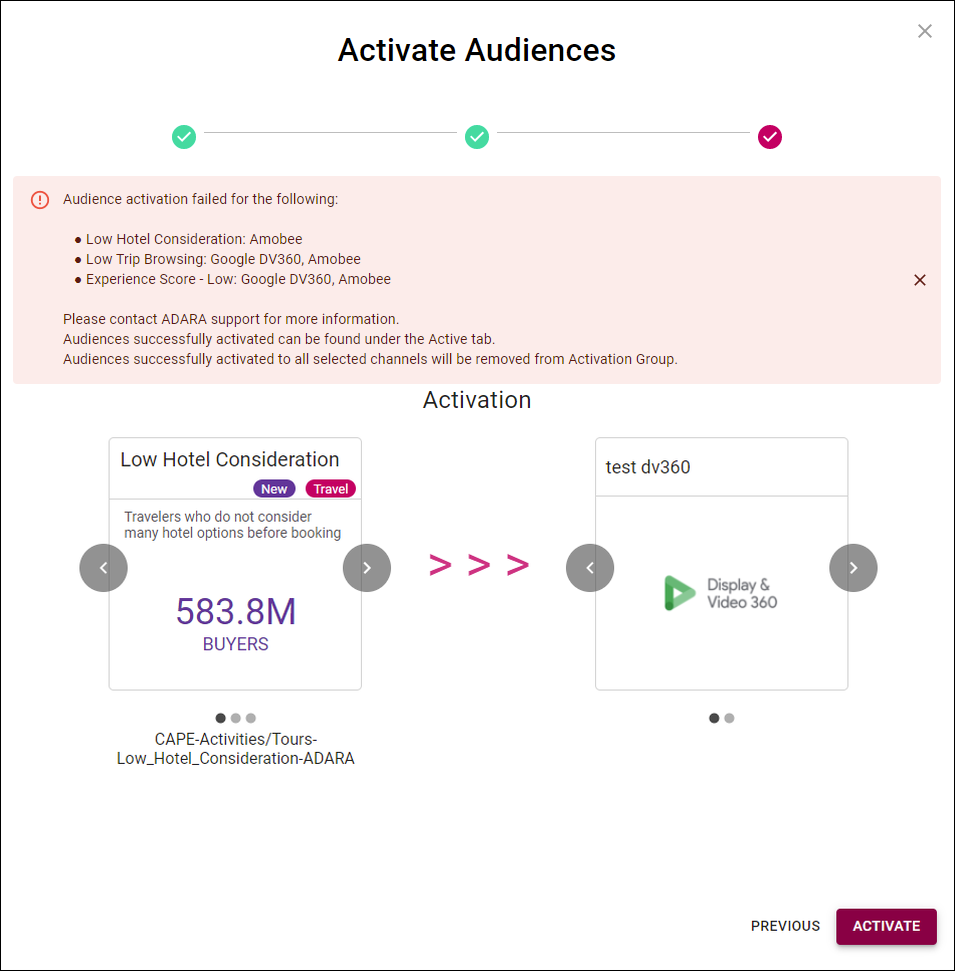
Cortex Catalog - Active Audience modal view for failure during group activation
Select Previous to return to an earlier step in the activation modal view or select anywhere outside the Activate Audience modal view to return to the previous Cortex Catalog tab. To resolve this red-boxed error message and activate this audience, contact an ADARA Customer Success Representative directly or email support@adara.com.
Once an audience is fully activated and verified to be without errors, it takes time for the audience delivery information to update on the corresponding active audience card.
Beyond this initial interval to update the audience card, be aware that each destination channel has their own lead time to make the audience available after ADARA delivers the data. See 16. Platform Service Level Details for timelines for each destination channel.
© ADARA, Inc. All rights reserved.