Title
Create new category
Edit page index title
Edit category
Edit link
9.2. Activation Group Details
For each of the audiences selected in the Activation Group Queue for this client, review the Audience Details and enter a File Name. Cortex Catalog suggests a default filename that follows the recommended <Catalog Account Name>-<Audience_Name>-ADARA> naming convention by concatenating Catalog Account Name, Audience_Name, and ADARA, with each separated by a dash. For the example show below, the filename is Cain-Low_Hotel_Consideration-ADARA.
The button carousel under the center of the card shows the details for each audience selected in the Activation Group Queue. Select the buttons to jump to specific carousel views to check details for other audiences and accept or enter the filename for each other audience. Alternately, select the directional arrow to the right or to the left of the center of the card to cycle through the carousel views to view the audience details.
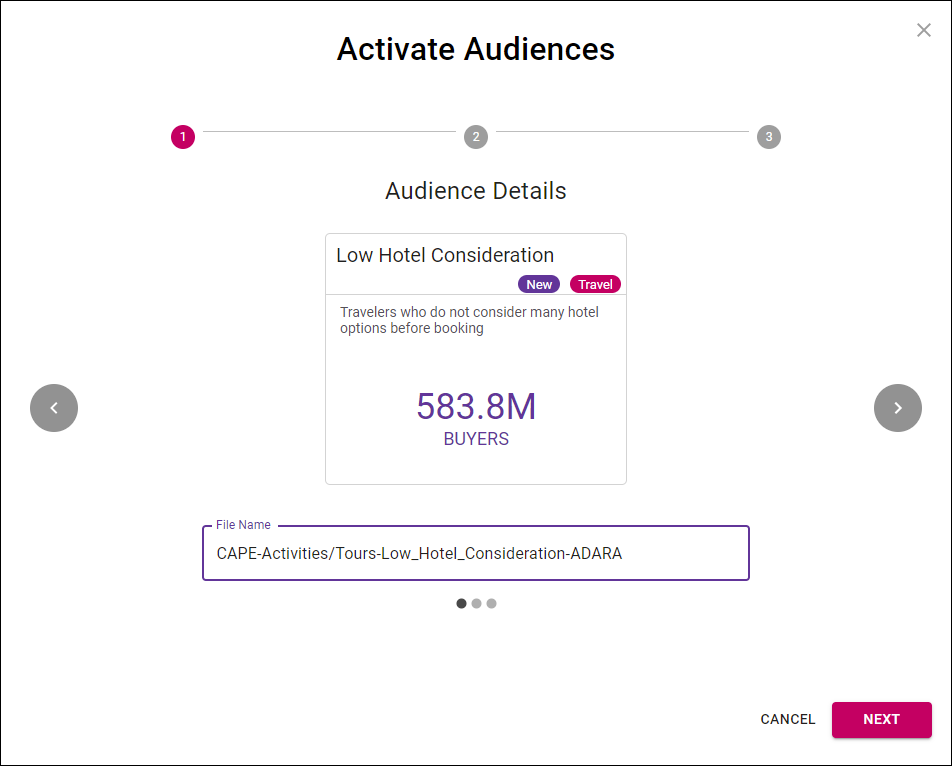
Cortex Catalog - Activate Audiences modal view to Review Details and Set Filename
Select Next to advance to the next step in the Activate Audiences modal view, or Cancel to close the modal view.
© ADARA, Inc. All rights reserved.