C2.1.4. Activate a Signal
Selecting Activate in the C2.1. Signals Card (Signals View) displays the following screen for verification of intent.
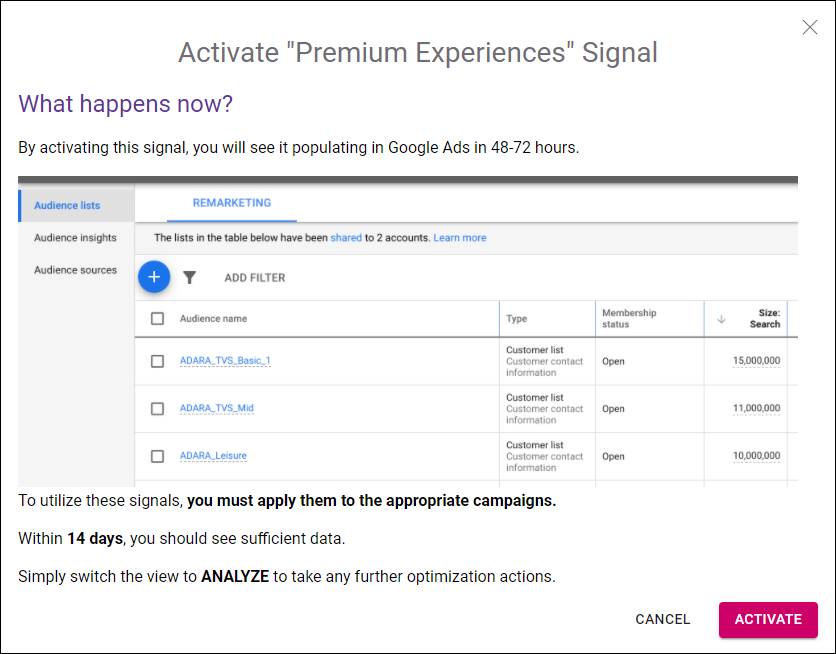
Cortex Search - Activate Signal verification screen
Select Cancel to return to the previous screen or select Activate to initiate an up-to-72 hour long process which makes that particular signal selectable in Google Ads. Once you have activated the audience, you will need to add it into your chosen campaigns with your Audience Manager account in Google Ads. Once enough data is generated, ADARA's performance analysis will generate a lift report for you that will be updated daily.
Once you have activated an audience, it appears on the C2.2. Signals Card (Analyze View) and no longer appears in the C2.1. Signals Card (Signals View).
Once you apply a signal to a campaign, ADARA recommends monitoring its performance and adjusting the results. We provide lift analysis of our signals to help monitor and adjust.
- See C2.1. Signals Card (Signals View) or C5. Lift Analysis for more information on the analysis options.
- See A2. Signals for more details on assigning signals to campaigns.
- See B2. Working with Signals for more information on browsing signals, getting signal insights, checking active signals, or requesting custom signals.
- See A6. Case Studies for more detailed and specific signals case studies.