The first step to deactivate an audience is to toggle the channel to which the selected audience will no longer be pushed. This Deactivate Audience modal view shows the active channels for this client.
- Toggle individual channels to deactivate audiences individually by channel.
- Select All Channels to toggle all channels on; select All Channels again to toggle all channels off;
You can deactivate active audiences individually, all at once, or a few at a time by using a combination of the checkbox and toggles to select the desired audiences by channel(s).
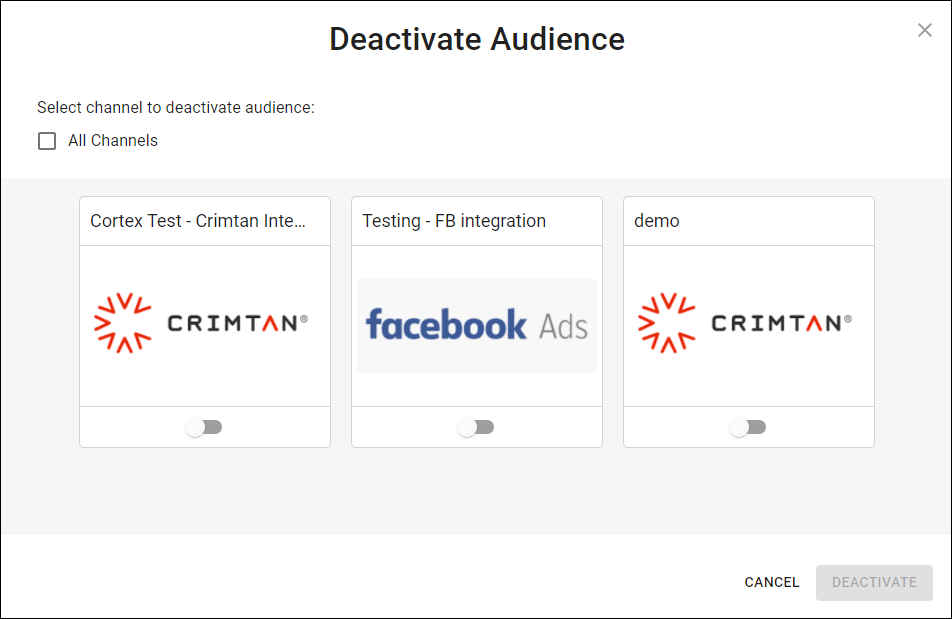
Cortex Catalog - Deactivate Audience modal view to Select Channel (no channels toggled on)
Toggle the desired channels on. The default view has all channels toggled off.
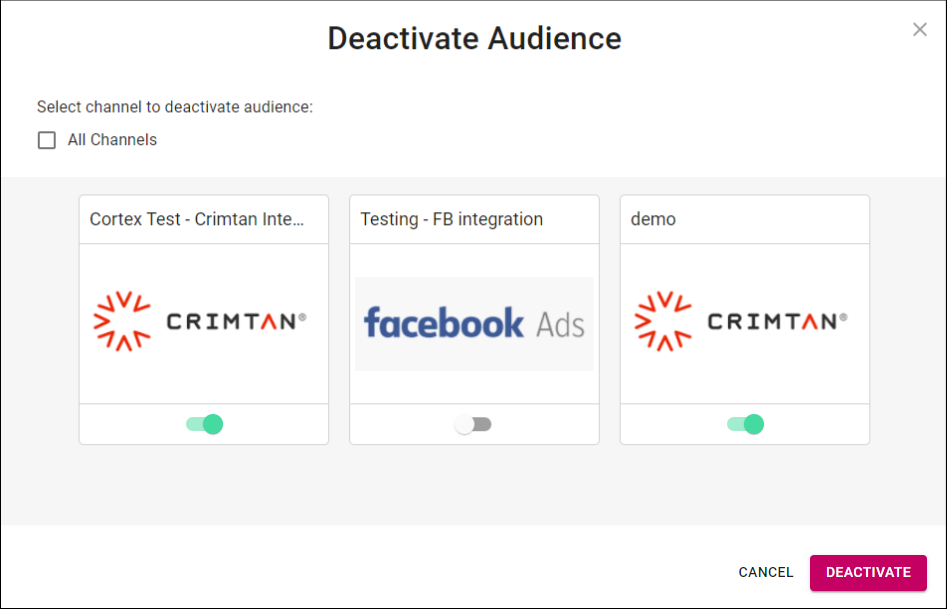
Cortex Catalog - Deactivate Audience modal view to Select Channel (two channels toggled on)
Select Deactivate to advance to the next step in the Deactivate Audience modal view, or Cancel to close the modal view.