Title
Create new category
Edit page index title
Edit category
Edit link
Site markets
The Markets page provides users with valuable insights into their advertising activities related to hotels and flights across different markets. The page is divided into two main sections: the Filters section and the Results section.
In the Filters section, users can select the Website Pixels for which they want to see market data. Users can also toggle between Hotel data and Flight data.
In the Results section, users can view the market data based on the filters selected. The data is displayed in two parts: a card on the right side and a map on the left side.
The card contains a dropdown that allows users to select one of four types of market data: Top Origin Markets, Top Destinations, Top Alternate Searched Destinations, and Top Alternate Booked Destinations. Depending on the type of data selected, the card displays a list of markets along with their corresponding performance metrics.
The map, on the other hand, shows the markets as circles with different sizes based on their relative performance. the percentage value inside the circle indicates the market share. Users can hover over each circle to view additional information, such as the name of the market, the percentage of market share, and the coordinates of the market.
For example, if a user selects Flight data and Top Destination from the dropdowns, the card will display a list of top flight destinations along with their performance metrics. Meanwhile, the map will display circles for each of these destinations, with the size of the circle indicating their relative performance. Users can hover over each circle to view additional information.
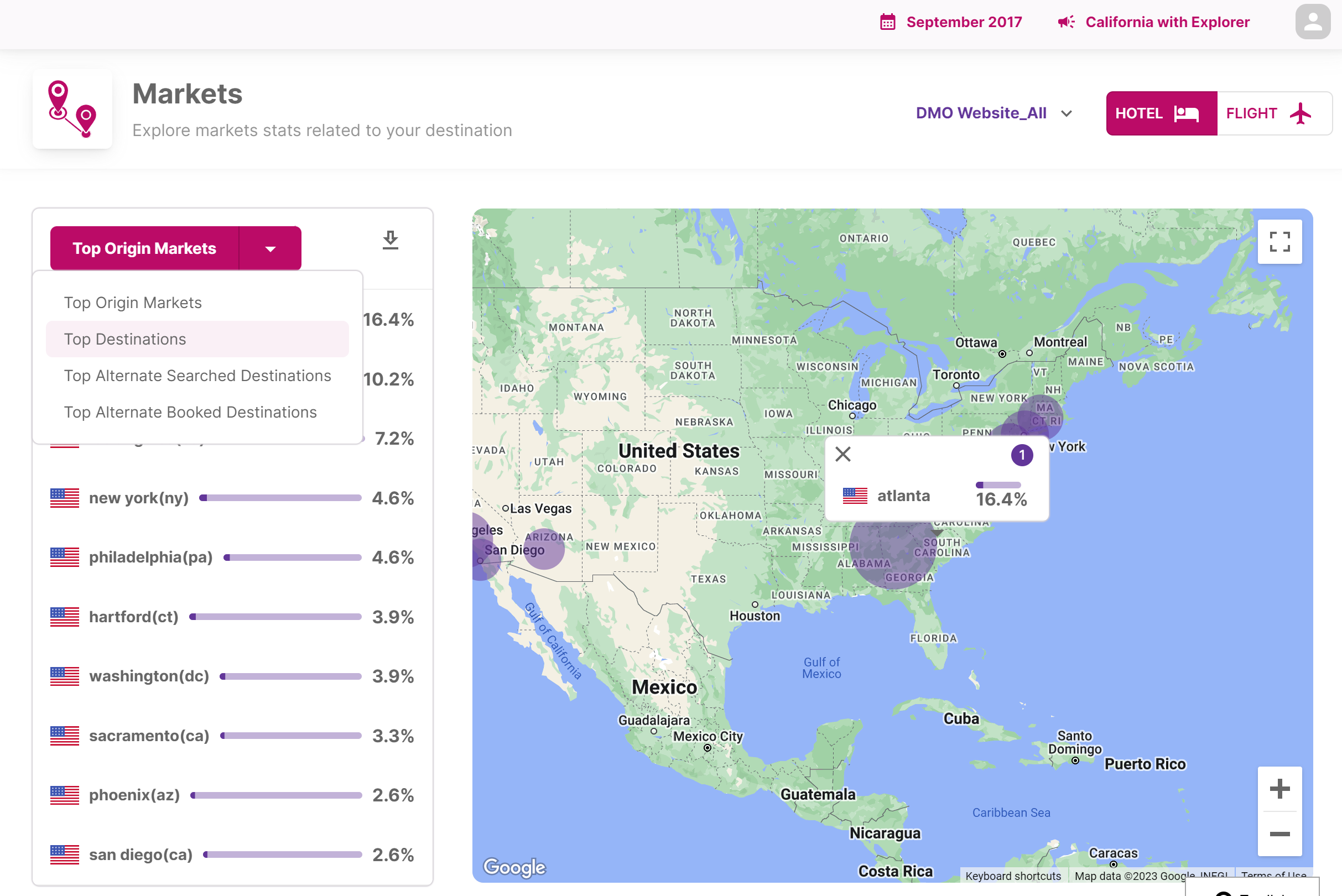
Markets
Top Hotel Origin Markets
What is this Insight showing me? Top Hotel Origin Markets shows you where your visitors are coming from when they book a hotel in your market.
This is based on the location of the traveler during their hotel booking event. For the US, the DMA-level is shown, while internationally the city-level is shown.
How can this be useful?
- Are you bringing in travelers from expected market or focus markets?
- Do you see a substantial amount of visits from nearby geographies, many of which may be drive markets?
- What markets would you like you like to see more travel from?
- Do you need to modify your media plan?
Top Hotel Destinations
What is this Insight showing me? Top Hotel Destinations shows you where your visitors are booking hotels within your market after exposure to your ad. This is based on data from our hotel data partners as well as OTA, Meta search and GDS partners. How can this be useful?
- Are travelers arriving in your market and staying where you expected?
- How does this vary by Pixel Group?
- Are you seeing a change by season or in conjunction with your campaign?
Top Alternate Searched Hotel Destinations
Top Alternate Searched Hotel Destinations shows you the other markets your prospective visitors searched for after viewing your ad.
- _ What other markets are they interested in? _
- Is this what you expected? Why or why not?
This is based on data from our hotel data partners as well as OTA, Meta search and GDS partners.
Top Alternate Booked Hotel Destinations
Top Alternate Booked Hotel Destinations shows you the other markets your prospective visitors booked hotels to after viewing your ad.
- _ What other markets are your prospects booking to? _
- Is this what you expected? Why or why not?
- Are you "competing" with these other destinations?
- Are your ads having an the planned effect on travel to your market?
This is based on data from our hotel data partners as well as OTA, Meta search and GDS partners.
Top Flight Origin Markets
What is this Insight showing me? Top Flight Origin Markets shows you where your visitors are coming from by air. Air Origin is determined using the airport code of the origination flight (ignores any connections). How can this be useful?
- Are you bringing in travelers from expected market or focus markets?
- What markets would you like you like to see more travel from?
- Do you need to modify your media plan?
Top Flight Destinations
What is this Insight showing me? Top Flight Destinations shows you where your visitors arrive via air. This is based on airports configured during your initial Impact setup. This is based on data from our airline data partners as well as OTA, Meta search and GDS partners. How can this be useful?
- This chart is most useful at the state/province and country level.
- Are travelers arriving in your market where expected?
- How does volume vary to those exposed to your ads?
- Are you seeing a change by season or in conjunction with your campaign?
Top Alternate Searched Flight Destinations
Top Alternate Searched Flight Destinations shows you the other markets your prospective visitors searched for after viewing your ad.
- _ What other markets are they interested in? _
- Is this what you expected? Why or why not?
This is based on data from our airline data partners as well as OTA, Meta search and GDS partners.
Top Alternate Booked Flight Destinations
Top Alternate Booked Flight Destinations shows you the other markets your prospective visitors booked flights to after viewing your ad.
- _ What other markets are your prospects booking to? _
- Is this what you expected? Why or why not?
- Are you "competing" with these other destinations?
- Are your ads having an the planned effect on travel to your market?
This is based on data from our airline data partners as well as OTA, Meta search and GDS partners.
© ADARA, Inc. All rights reserved.