Supporting Concepts
Common Tasks
Features Walkthrough
Title
Message
Create new category
What is the title of your new category?
Edit page index title
What is the title of the page index?
Edit category
What is the new title of your category?
Edit link
What is the new title and URL of your link?
C2. Signals Cards View
Copy Markdown
Open in ChatGPT
Open in Claude
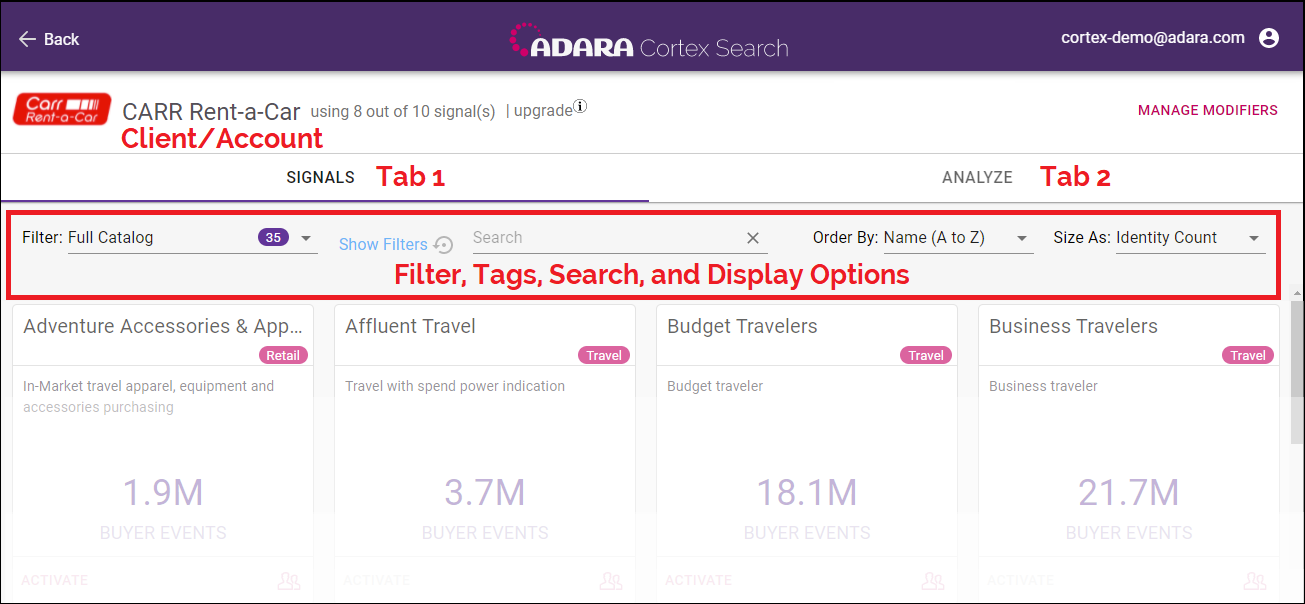
Cortex Search - annotated Signals Card view
The Signals Card View screen has the following major sections:
Use the Signals and Analyze tabs at the top of the screen to switch between two perspectives for a client's signals. Both screens have infinite scroll capability; each time you scroll down at the bottom of the existing view, Cortex Search displays 40 new cards until no more are available.
From the Signals Cards view, you can select Manage Modifiers to jump to the C4. Bid Modifiers View.
There are two tabs: the Signals tab and the Analyze tab.
- The Signals tab displays the full rights-managed set of signals that can be selected for the advertiser/client currently being managed. Cortex Search shows each available signal as a single signal card. For more information on the cards themselves, see C2.1. Signals Card (Signals View).
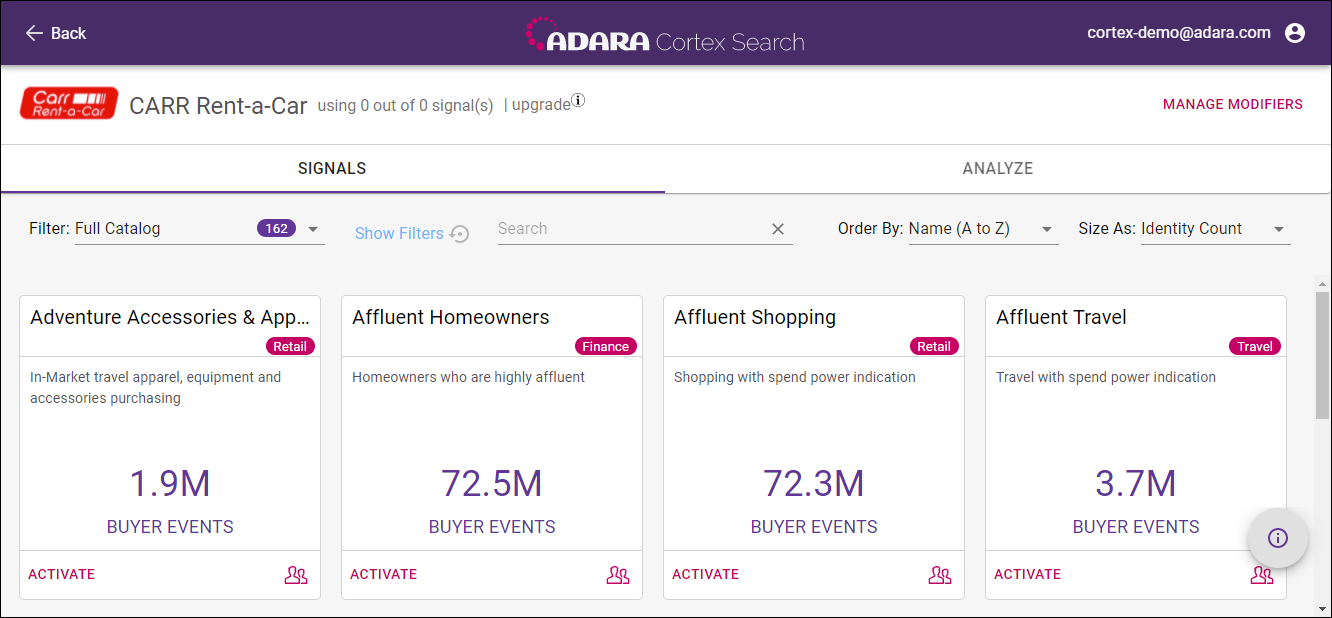
Cortex Search - Signals View of available signals
- The Analyze tab displays the signals that have been previously selected and are currently being pushed for that client. Cortex Search shows each active signal as a single signals card. For more information on the cards themselves, see C2.2. Signals Card (Analyze View).
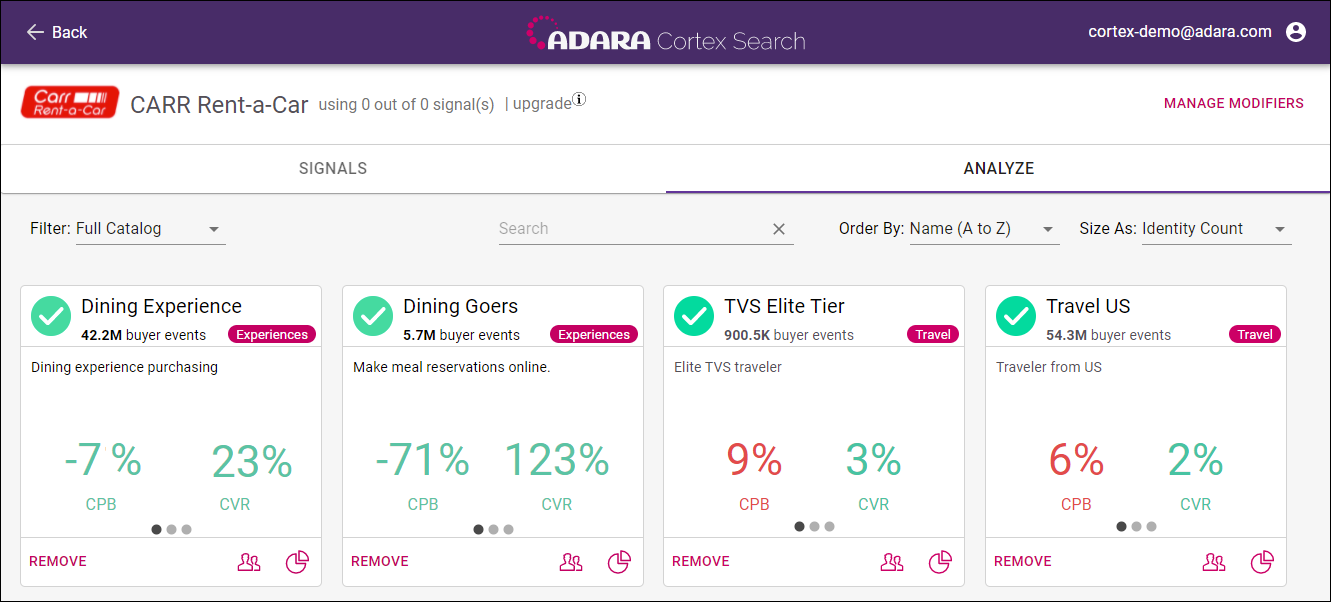
Cortex Search - Analyze Signal view for the selected client
Type to search, ESC to discard
Type to search, ESC to discard
Type to search, ESC to discard
Last updated on
Was this page helpful?
Next to read:
C2.1. Signals Card (Signals View)© ADARA, Inc. All rights reserved.
Discard Changes
Do you want to discard your current changes and overwrite with the template?
Archive Synced Block
Message
Create new Template
What is this template's title?
Delete Template
Message